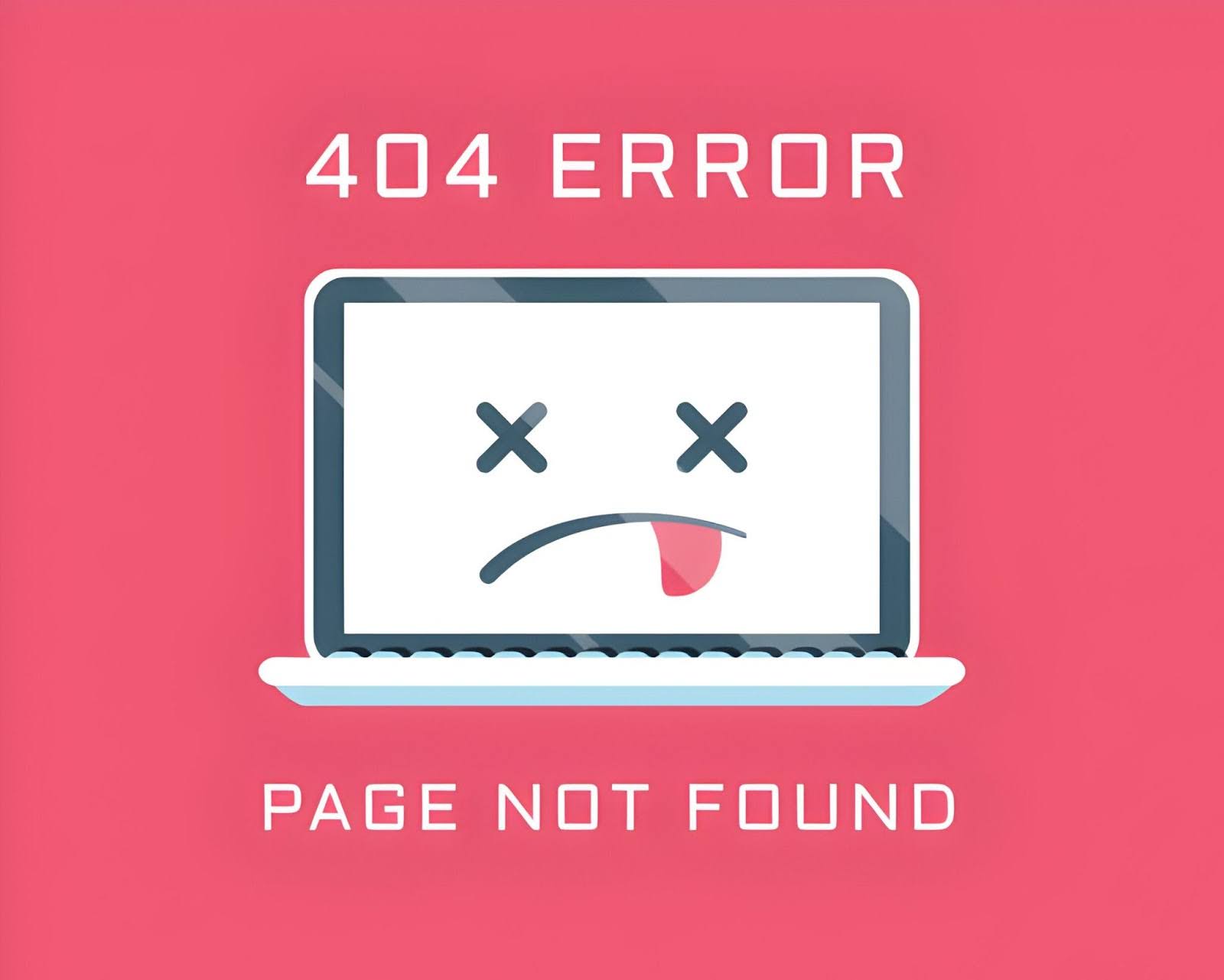Guide For Identifying System Issue

Identifying system issues is vital for seamless digital operations. This guide is a practical tool emphasizing the necessity of pinpointing anomalies in digital systems. When it comes to technology, such vigilance becomes paramount. The guide enables users to navigate potential disruptions, offering clear steps to identify and address issues promptly.
By adopting a proactive stance, users ensure optimal system performance. Understanding the nuances of system intricacies is foundational for individuals and businesses alike. This concise guide demystifies the process, providing straightforward insights into recognizing and resolving system issues fostering a proactive approach in the digital domain.
Error Logs Analysis
Begin the process of identifying system issues by looking into error logs. Error logs serve as a crucial diagnostic tool, recording events and problems within the system. These logs provide a detailed account of error messages, warnings, and other events that can disrupt normal operations. Examine error logs meticulously, paying attention to timestamps and error descriptions.
The timestamps help establish a timeline of events, aiding in identifying patterns or recurring issues. Error descriptions provide essential insights into the nature of the problem, guiding administrators toward a targeted resolution. Automated tools can assist in parsing through large sets of logs, enhancing the efficiency of this critical monitoring process.
Network Connectivity Assessment
Ensuring seamless communication between system components is fundamental for operational continuity. Conduct a thorough network connectivity assessment to identify and address potential disruptions. Start by examining the physical layer checking for faulty cables, loose connections, or damaged network hardware. Move on to analyze the configuration of routers, switches, and other networking devices.
Incorrect configurations can lead to bottlenecks, affecting data flow and causing delays. Utilize network monitoring tools to assess bandwidth utilization, identifying any excessive loads that may impede connectivity. Firewalls and intrusion detection systems must be configured correctly to safeguard against unauthorized access and potential threats.
Software Updates Verification
Keeping software up to date is a critical aspect of system maintenance. Regularly verify and apply updates to the operating system, applications, and security software. Outdated software is susceptible to vulnerabilities that malicious entities can exploit.
Establish a systematic approach to software updates, ensuring compatibility and stability. Before applying updates, check for any reported issues or conflicts that may arise with existing configurations. Utilize automated patch management tools to streamline the update process and maintain a secure software environment.
Security Protocol Review
The integrity of a system heavily relies on robust security protocols. Regularly review and update security measures to mitigate potential risks. Begin by examining firewall configurations, ensuring they align with the organization's security policies. Verify the effectiveness of antivirus software by conducting regular scans.
Update virus definitions promptly to guard against emerging threats. Implement access controls to restrict unauthorized entry and regularly audit user permissions to maintain a secure user environment. Ensure that encryption algorithms are up to date and aligned with industry standards.
System Resource Monitoring
Monitor the allocation and utilization of system resources closely. Central Processing Unit (CPU), memory, and disk usage play pivotal roles in system performance.
Tools like Task Manager or Resource Monitor provide real-time insights into resource consumption. Identify any anomalies or sudden spikes in resource usage that may indicate underlying issues. High CPU usage could point to poorly optimized software or background processes, while excessive memory usage might suggest a memory leak. Address these issues promptly to prevent performance degradation and potential system crashes.
Application Functionality Check
Critical applications are the backbone of system functionality. Regularly test these applications to ensure they perform as expected. Verify compatibility with the system environment, preventing conflicts that may lead to crashes or malfunctions.
Examine application logs for error messages or warnings that could indicate issues. Testing should encompass various scenarios, including peak usage conditions and data-intensive operations. This comprehensive approach helps identify potential bottlenecks and performance limitations. Consider implementing automated testing tools to streamline the testing process.
User Permission Auditing
Maintain a vigilant stance on user permissions to bolster security. Regularly audit user permissions to identify and rectify any discrepancies. Unauthorized access can compromise sensitive data and system integrity. Review user roles and access levels, ensuring they align with organizational policies. Remove unnecessary privileges to limit potential security risks. Implement a principle of least privilege, granting users only the minimum access required for their roles—Automate user permission auditing where possible.
Compatibility Testing
Conduct thorough compatibility testing before integrating new hardware or software components into the system. Incompatibilities can lead to conflicts, disrupting normal operations. Verify compatibility with existing infrastructure and configurations—test hardware components for interoperability with existing systems.
Ensure drivers and firmware are up to date to prevent compatibility issues. Similarly, when introducing new software, assess its compatibility with the operating system and other applications. Consider establishing a dedicated testing environment to simulate real-world conditions.
System Backup Verification
System backups are a crucial safety net in the event of system failures or data loss. Regularly verify the integrity of backups to ensure they can be relied upon for swift recovery. Perform test restores in a controlled environment to validate the completeness and accuracy of backups. Check backup schedules to align with organizational needs and data change frequencies. Implement a tiered backup strategy for comprehensive data protection, including full, incremental, and differential backups.
Conclusion
A meticulous approach to system analysis, from error logs and network connectivity to hardware inspection and security protocols, is pivotal for maintaining a robust technological infrastructure. Systematic monitoring, regular testing, and proactive measures ensure operational efficiency and prevent potential issues. This comprehensive guide empowers organizations to identify, address, and mitigate system issues, fostering a resilient and secure computing environment.
Join Our Blog Community
Sign up now to receive the latest insights, trends, and expert perspectives delivered straight to your inbox. Be part of the conversation, stay informed, and fuel your inspiration with our curated content. Let's explore the digital frontier together!"
Similar Blogs
Are you looking for alternatives to Better Stack? Explore 8 top real-time monitoring tools, focusing on their features and integrations.
Is your website down? Learn how to check website uptime, discover the disadvantages of website downtime, and discover solutions to minimize downtime.
Explore the fundamentals, importance, metrics, and best practices in this comprehensive guide for Introduction to API observability.